FAQ: EECS Department Slack
Slack is a channel-based messaging platform that is particularly useful for teams or groups to communicate and work together. IRIS manages the Slack workspace for the EECS department: eecs.slack.com.
This workspace is funded as a Slack Pro Plan to get premium features, taking advantage of Slack’s education discount.
How do I join in?
Anyone that has an @eecs.berkeley.edu/@cs.berkeley.edu address (anyone affiliated with the department) can join this Slack workspace as a member. You can join the EECS Slack by signing up here:
https://eecs.slack.com/signup#/
Use the part that looks like this: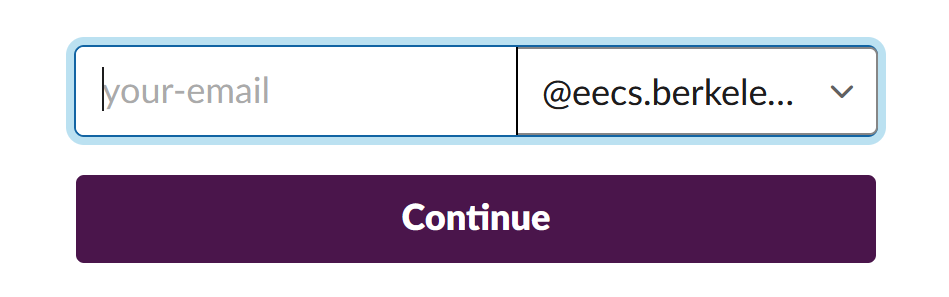
You’ll be prompted to create a password for your EECS Slack account. We recommend using LastPass Premium (offered free to UCB students, staff, and faculty) to create and manage a new, complex, randomized password; Slack makes it easy to re-login using your email address when needed. We also recommend using the Slack apps for Windows/MacOS/Android/iOS, but a web interface is available for devices where the app is not installed.
If you had previously joined the EECS Slack (it had been run by a student organization for the past few years), then you can just sign-in with your existing account, or use the “forgot password” link.
Can I change which email address is used?
Yes! You joined using your @eecs/@cs email address, or with whatever address was specifically invited. But once in, you may change it (e.g. to your @berkeley.edu address). See Slack’s own documentation:
https://slack.com/help/articles/207262907-Change-your-email-address
Any guidelines to creating new channels?
If you browse channels first, you may find a suitable channel already exists for you to join. For new channels, consider whether it should be a public channel (available to all EECS Slack members) or a private one (available only by invitation). We recommend that group or project-related channel names begin with the group name, making it easier for members to find it by browsing channels.
Due to privacy policy, EECS Slack admins cannot see private channels (members, content, even channel names), unless they are members of that channel themselves. Only current members of a private channel can invite others to join.
Can I migrate an existing Slack into the EECS Slack, to take advantage of the paid status?
Yes! That’s one of the reasons behind running an EECS Slack: to consolidate various paid and unpaid Slacks in use throughout the department, with overlapping groups of members. One Slack allows members to find channels, information, and configurations all in one place, and gives everyone access to premium features such as history retention beyond a 10k limit.
If you are an Admin of a Slack that would consider migrating into the EECS Slack, please see our FAQ page here, and reach out to help@eecs to discuss the process and your needs.
How can I learn the basics of Slack?
Slack’s own documentation can be found here:
Is EECS Slack FERPA Compliant?
Short answer: No.
Slack does take privacy very seriously, and posts some information on FERPA compliance (https://slack.com/trust/compliance/ferpa-compliance), but we do not have a contract or assessment in place to consider the EECS Slack to be FERPA compliant. If you need to discuss FERPA-protected matters (e.g. a student’s protected information, such as grades or personally identifiable information), please utilize an approved medium such as Google Chat or bMail, which are covered by university contract with Google.
Does EECS Slack include Slack AI?
No, it does not.
Our current billing for EECS Slack with our educational discount, amounts to a little over a dollar per month per user. Adding Slack AI would add about $10/month per user, which is not a cost we can take on. Aside from increased costs, we also want to consider that some of our Slack members may prefer that Slack AI is specifically not added to our Slack instance.
Login Issues
What login/password do I use with EECS Slack?
Different Slack workspaces maintain separate accounts (based on your email address) and passwords, and are completely separate from EECS LDAP or campus CalNet accounts. For the EECS Slack, use your @eecs email address when joining, and you’ll be prompted to create a new, unique password. Slack makes it easy to login if you’ve forgotten your password, as long as you know which email address your account uses. If you need help confirming which email address you’ve used for EECS Slack, email help@eecs.
Are Guest accounts available for undergrads or non-EECS people?
Single-channel guests don’t cost us anything, so we’re happy to allow them. This may help you include an undergrad or an outside collaborator in a particular group channel.
Multi-channel guests cost us the same as regular Slack members; we may be able to allow some multi-channel guests, particularly if it helps you to migrate another Slack workspace into the EECS Slack, but we’d like to minimize the number of multi-channel guests.
How can I reset my EECS Slack password, if I forgot it?
As long as you know which email address is used for your EECS Slack account, Slack makes it easy to login; Slack can email you a magic code for password-free sign in. Once signed in, you can reset your EECS Slack password at https://eecs.slack.com/account/settings
Can I use 2-Factor Authentication (2FA) with EECS Slack?
Yes! Two-factor options are available at https://eecs.slack.com/account/settings
We recommend using your Duo Mobile app as your 2FA authenticator. This does not utilize the CalNet 2-step (with your Berkeley CalNet 2-Step login), but it does push to your Duo Mobile app for 2FA in the same familiar way.
I lost my 2FA access — Can you help?
If you’ve enabled 2-factor authentication, and have lost your secondary authenticator (phone, app or codes), let us know at help@eecs. An EECS Slack administrator can disable 2FA for your account, and you can set it up for yourself again once you are successfully logged in.